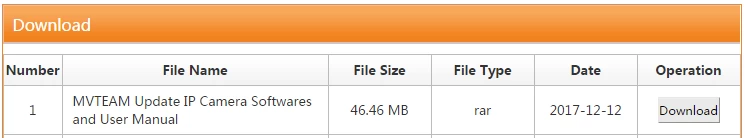How to Remote View MVTEAM IP Cameras on Mobile Phone Via RView APP?
Grace
www.mvteamcctv.com
2017-12-21 11:47:07
MVTEAM has changed the firmware and software for IP cameras in Dec.,2017. The mobile phone app for the new IP cameras is RView. In this post, we will show you how to remote view the new IP cameras on mobile phone via RView APP.
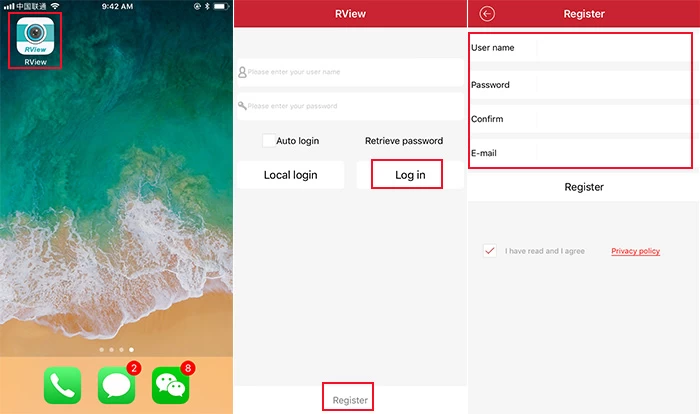
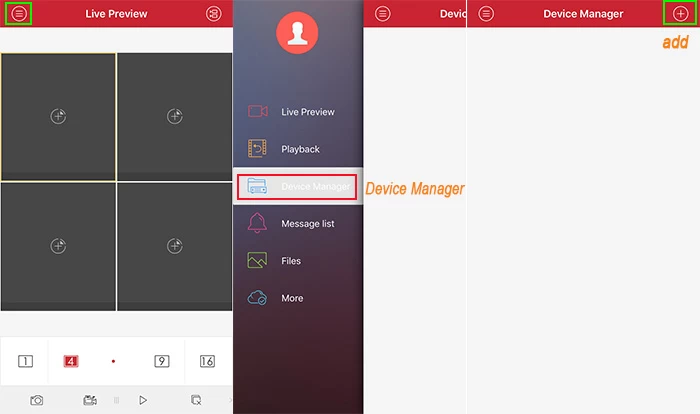
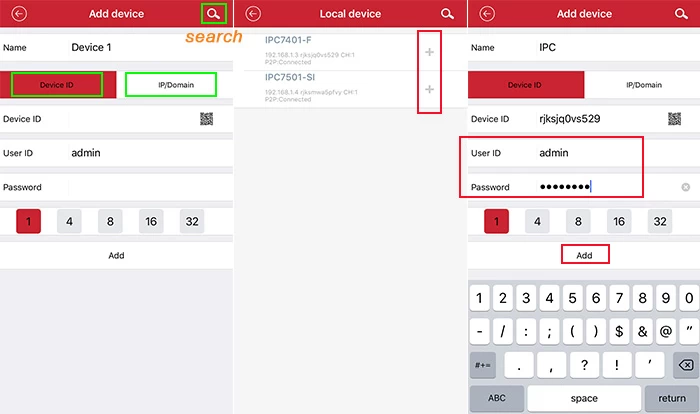
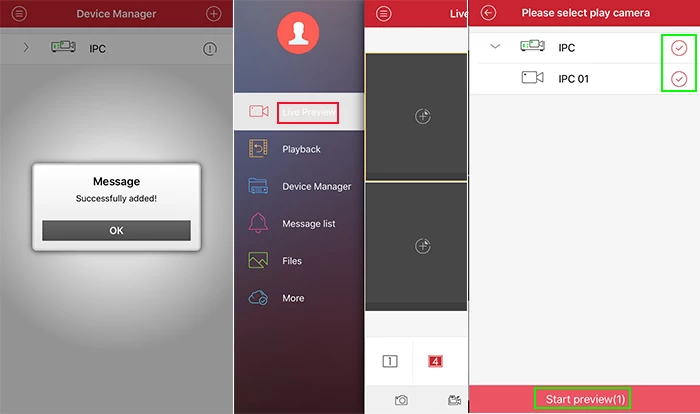
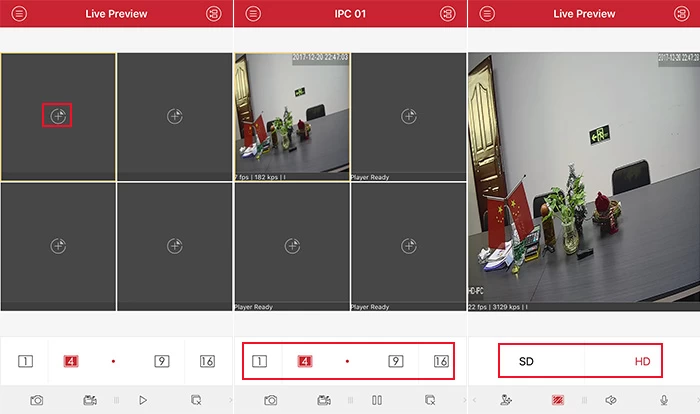
1- Download the RView APP on your phone from APP store or Andriod market. Open the RView, you can see Local login and login, if choose login, you will need register an account with your email, then, login with your account. If choose Local login, you can enter the app without account.
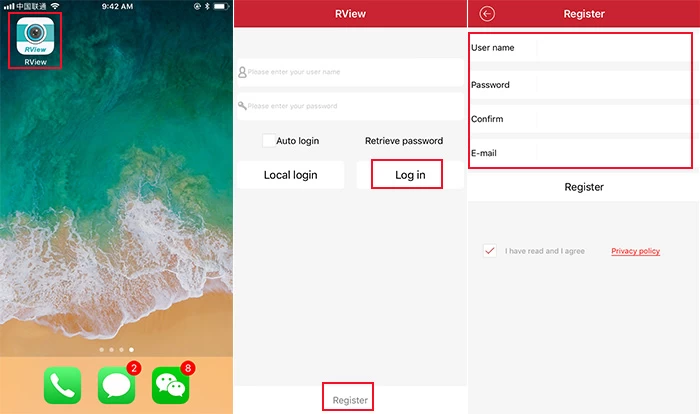
2- After enter the app, click the menu list in the upper left corner, then choose device manager, click the add "+" .
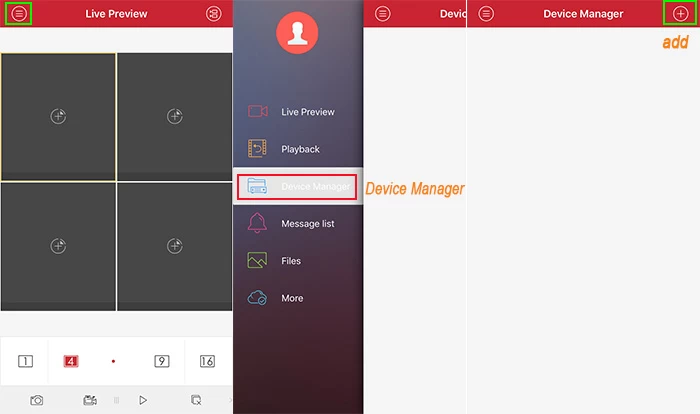
You will see there are three ways to add deivce: add by deivce id, add by ip address/domain, local search. If your mobile phone and the ip cameras in the same LAN, we suggest to add via search as it's easy and convenient. Click search, you can see the deivces info, then click "+" , input the user id and password of ip cameras, click "add", the cameras will be added sucessfully.
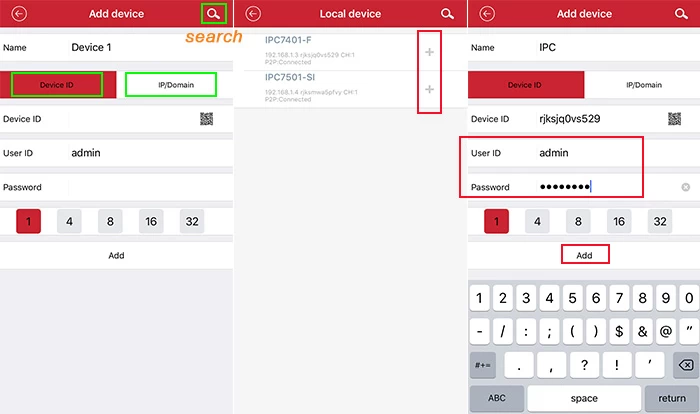
Warmly notice: The ip cameras default user id is admin and no password. If you change the user id and password, then, need input the changed ones when add device on mobile phone.
3- After add the device successfully, go back to the menu list, choose live preview, check the IPC, click start preview.
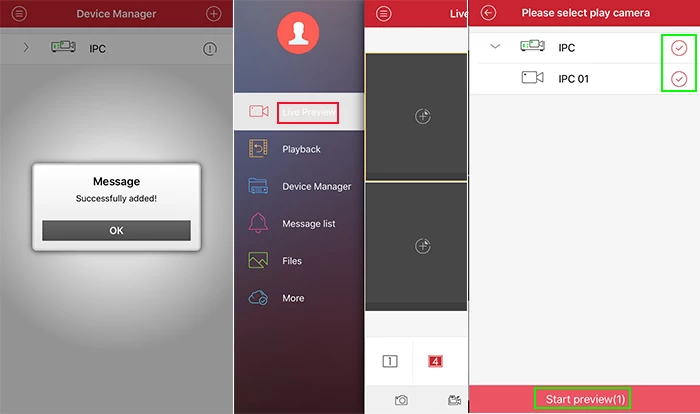
Click "+" in one channel, you can see the live image. Click the 1, 4, 9, 16 to choose see how many cameras in one screen. You also can choose see SD or HD image on your phone.
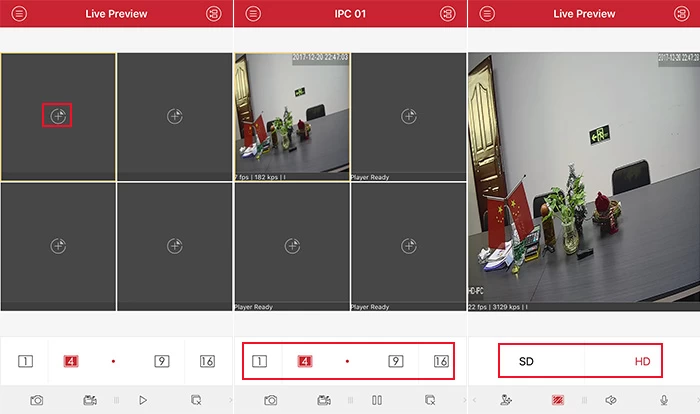
The RView App also support remote playback the video records of NVR, send alarm message etc. Welcome to download the user manual to know more about the app at http://www.mvteamcctv.com/download.html .
We can provide H.264 1MP, 2MP IP cameras, H.265 Starlight Cameras, H.265 4MP cameras. All the IP cameras support POE. If you are interested in the cameras, please don't hesitate contact us to ask the price list.
Email: sales@mvteamcctv.com
Mob. / Whatsapp / Wechat: 0086 136 3287 6665
Skype: cnmvteam
Web: www.mvteamcctv.com
Mob. / Whatsapp / Wechat: 0086 136 3287 6665
Skype: cnmvteam
Web: www.mvteamcctv.com