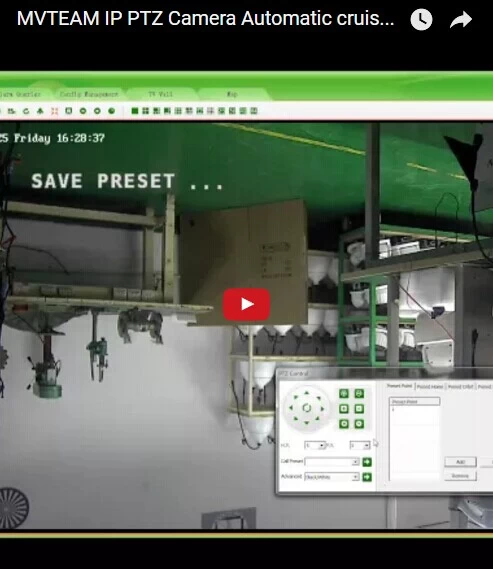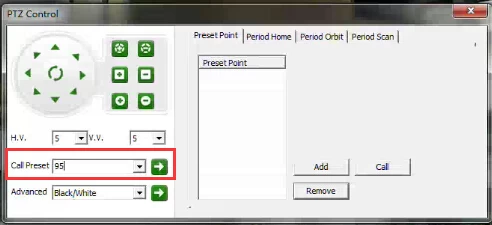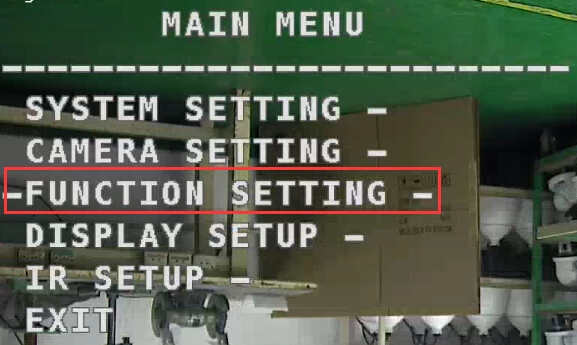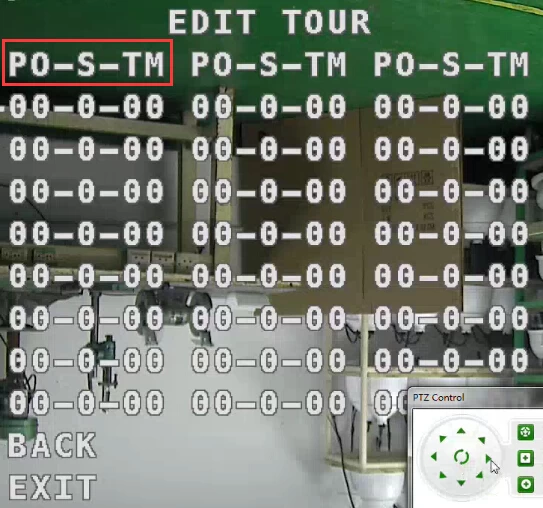How to set cruise for IP PTZ cameras on CMS software ?
Judy Du
www.mvteamcctv.com
2016-09-26 11:06:34
MVTEAM IP PTZ cameras are well used in many projects by customers.
Following we show you how to set cruise on CMS software:
Following we show you how to set cruise on CMS software:
Here "PO" means the preset position.
"S" means speed: 1-8 degree for choices
"TM", you can set the time the cameras stops here, measurement unit is second.
Set more presets, then "ADD" and it will save.
After setting, put in the preset No.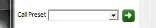 can check if you set successfully.
can check if you set successfully.
Then go to the menu again,

The camera will run as the cruise you set.
More questions about MVTEAM IP PTZ cameras, feel free to contact us.
"S" means speed: 1-8 degree for choices
"TM", you can set the time the cameras stops here, measurement unit is second.
Set more presets, then "ADD" and it will save.
After setting, put in the preset No.
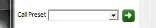 can check if you set successfully.
can check if you set successfully.
Then go to the menu again,

The camera will run as the cruise you set.
More questions about MVTEAM IP PTZ cameras, feel free to contact us.