DVR FAQs
Kelly Liang
www.mvteamcctv.com
2016-07-05 16:27:20
1- How to increase recording time?
Certainly with more and bigger HDD, recording time will be longer.
But if you have installed max HDD DVR supported, you still want recording longer, then you can lower the resolution as below:

2- Why sometimes the DVR freeze?
It should be software problem, then need upgrade DVR with upgrade software or bin software to repair the DVR.
To make sure we send you correct software, please send us clear picture of your DVR’s software version interface & main board as below:

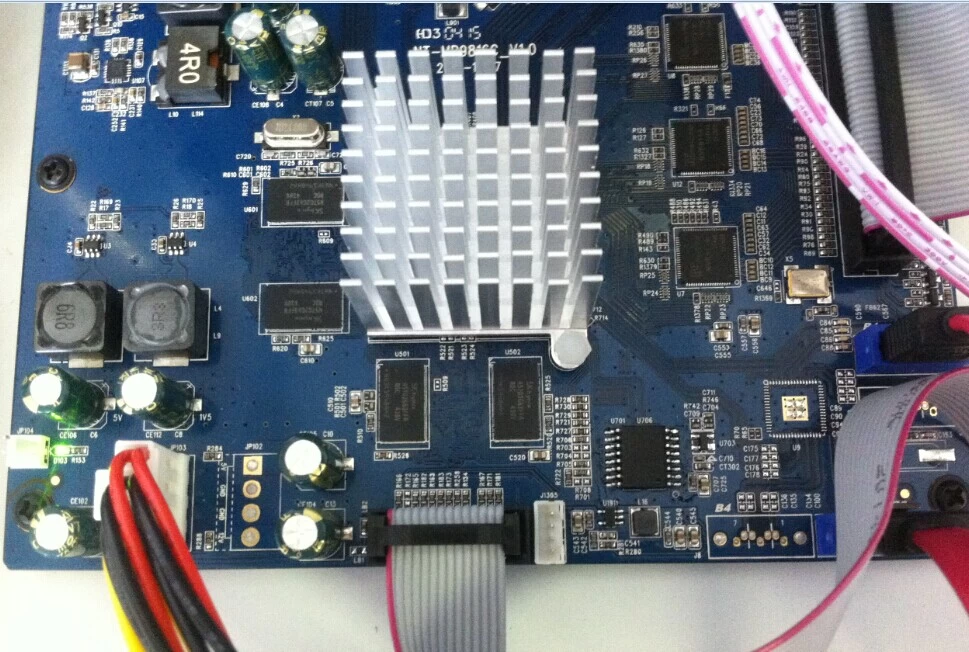
Certainly with more and bigger HDD, recording time will be longer.
But if you have installed max HDD DVR supported, you still want recording longer, then you can lower the resolution as below:

2- Why sometimes the DVR freeze?
It should be software problem, then need upgrade DVR with upgrade software or bin software to repair the DVR.
To make sure we send you correct software, please send us clear picture of your DVR’s software version interface & main board as below:

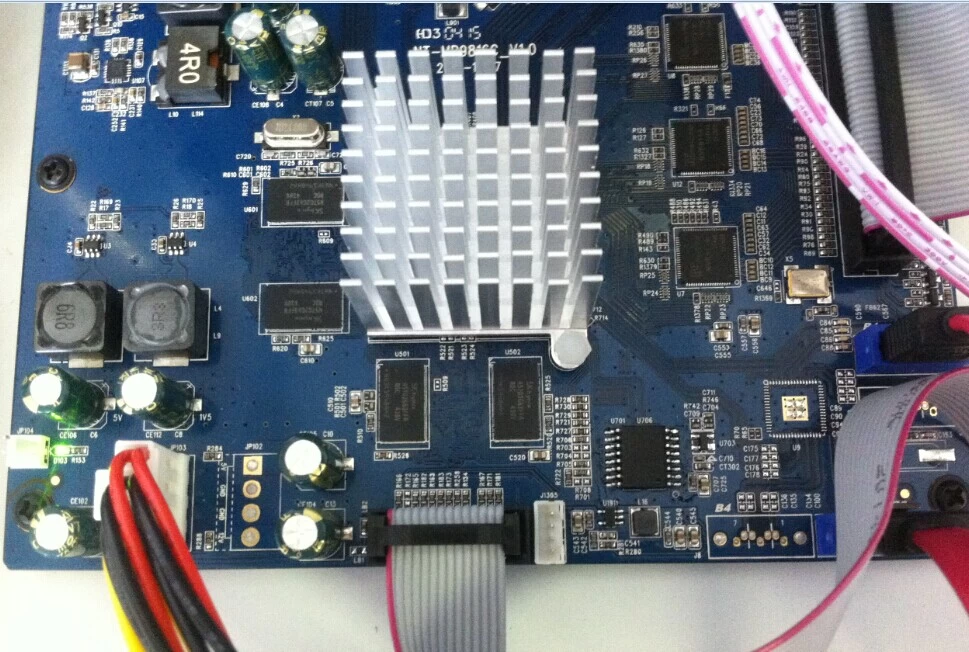
3- Why DVR can’t recognition HDD when USB port connected with external HDD when backup?
If with external HDD, you need first formate the HDD with FAT.
4- Why sometimes connect two mouses to 2 USB ports at the same time not working?But connect one mouse to one USB port work well?
If with external HDD, you need first formate the HDD with FAT.
4- Why sometimes connect two mouses to 2 USB ports at the same time not working?But connect one mouse to one USB port work well?
For DVR with 2pcs USB port, you can connect 2 ports at the same time.
For DVR with 3pcs USB port, front USB port and back upper USB port are in series,back bottom USB port not be affected.
For DVR with 3pcs USB port, front USB port and back upper USB port are in series,back bottom USB port not be affected.
This means:
* front USB port & back bottom USB port at same time---ok
* back upper USB port & back bottom USB port at same time---ok
* front USB port & back upper USB port at same time---not ok
5- Why Qmeye can’t see the image?
Usually Qmeye can’t see the image, it’s because the network not connected successfully.
1)first please check network cable connecting status, whether connected well.
2)Check network parameters as below:
Whether IP address, gateway, DNS server correct; port number whether conflicted; if yes, please revise
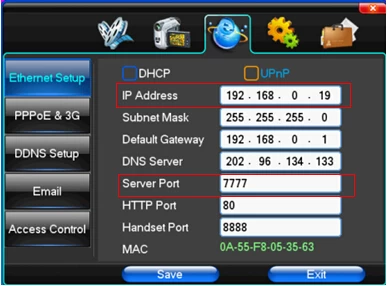
6-How to recover DVR’s password?
If your DVR model number started with “6”, check article: How to Do When forgot DVR Password?
* front USB port & back bottom USB port at same time---ok
* back upper USB port & back bottom USB port at same time---ok
* front USB port & back upper USB port at same time---not ok
5- Why Qmeye can’t see the image?
Usually Qmeye can’t see the image, it’s because the network not connected successfully.
1)first please check network cable connecting status, whether connected well.
2)Check network parameters as below:
Whether IP address, gateway, DNS server correct; port number whether conflicted; if yes, please revise
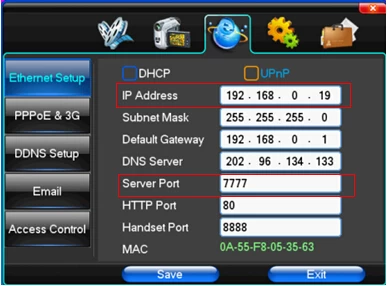
6-How to recover DVR’s password?
If your DVR model number started with “6”, check article: How to Do When forgot DVR Password?
If your DVR model number started with “5”, check article:How to reset AHD DVR Password (PAH53 / 51 /55)?
More questions about DVRs,welcome check at Technical Article for DVR/NVR or CONTACT US Now.


















