How to solve time display faults for IP video surveillance system?
Grace
www.mvteamcctv.com
2016-12-02 15:23:09
IP Video surveillance system generally is composed of five parts including front-end monitoring equipment, transmission equipment, back-end storage equipment, control and display equipment.The time display is closely related to the front-end monitoring equipment (IP Camera) and control equipment (NVR), here we analyze the reasons for display time faults from these two parts.
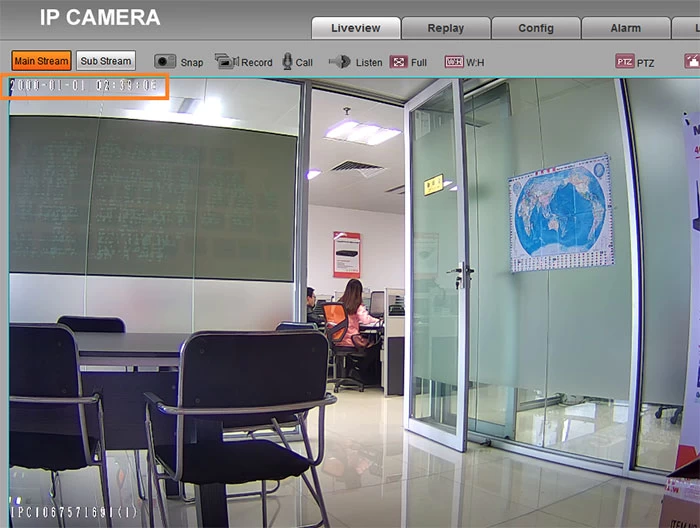
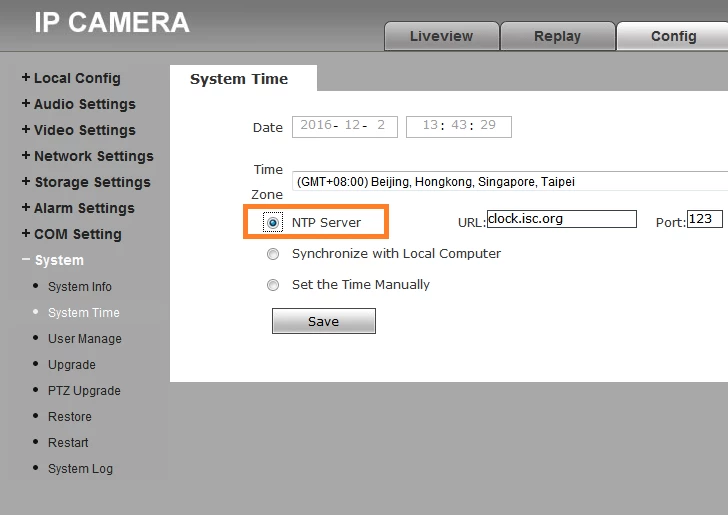
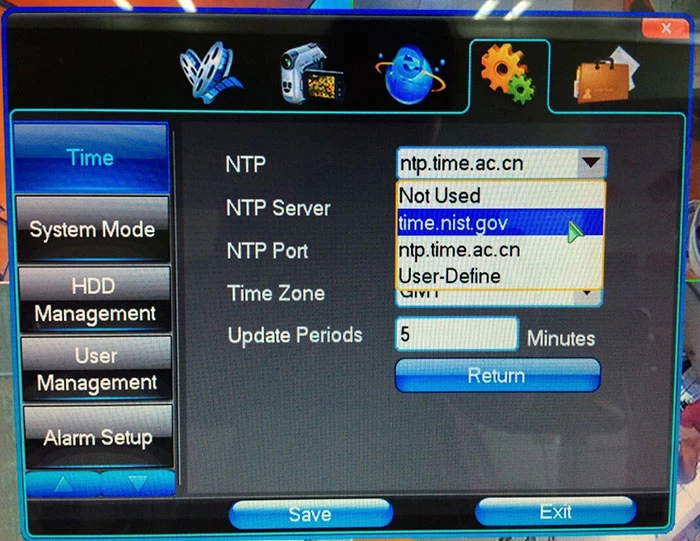
2-If it's a LAN application (IPC can not access the Internet), in order to ensure time synchronization,you need configure NTP server within the network firslty, then input NTP server address to configuration interface of each IPC or NVR .Or you can also periodically connect the NTP server to the Internet, synchronize the local clock source with an external authorized clock source.
3-For the fault " In one system,part of the IP cameras show different display time,max time difference reach 10-20secs.",it's mainly caused by network switching delay.The network transmission data delay exists on each IPC and NVR, and the delay time is not same, generally within 0.5secs can be accepted by users.
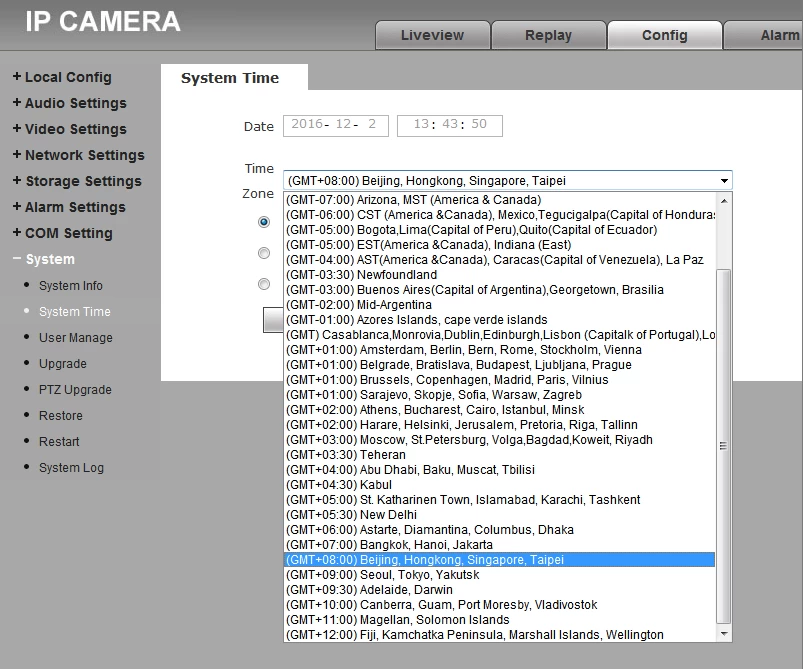
2-The compatibility issues:Different brand IP cameras ,some are on based on Linux, and some based on AIX, Solaris, Windows platform etc.Those different brand and platform IP cameras are with compatibility issues or inconformity time zone formats.If use them in one network may be resulting in a large time error.
Fault 1:The time show "1970-X month-X day" or "2000-X month-X day" as below picture 1:
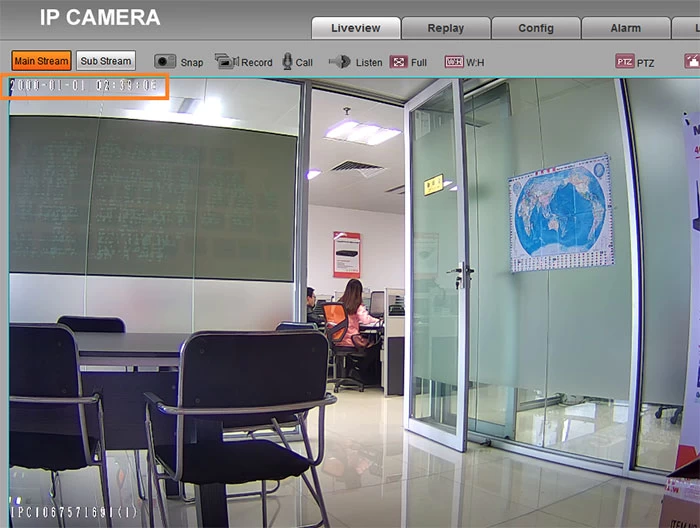
The earliest emergence UNIX operating system set January 1, 1970 as the epoch time (start time) for UNIX TIME,and Java, the database etc. many network devices complied with this constraint, so default time of many devices are January 1, 1970, some devices also set January 1, 2000 as the default time.Two possible reasons for fault 1:
1-IP Camera problem: In many non NVR environment, due to network line failure or IP cameras in a closed network (not connected to the Internet),the time of IPC can not be synchronous with internet,using the system default time(1970-x-x or 2000-x-x ).
2-The NVR problem:When the IP system including a NVR,except network failure problem could cause the time isn't synchronous with internet.If battery of nvr motherboard is low power also may cause the system show default time.Usually,change a new battery can solve the problem.In rare cases,the problem can not be solved by changing battery,then maybe there is problem with NVR,need send NVR back to factory for maintenance.
Fault 2: The time difference is more than 10mins between display time and standard time. In one system,part of the IP cameras show different display time,max time difference reach 10-20secs.
Although the IP camera, NVR and other network equipment are integrated with real-time clock, but the clock timing accuracy is limited, there may be deviation to cause more than 10mins time difference fault between display and standard time.The most common solutions for fault 2:
1-For the IP cameras and NVR which are connected to internet, the time can be corrected thru NTP (Network Time Protocol). In the IP camera (picture 2) or NVR configuration interface (picture 3), by filling in the network clock server address access to the Internet to calibrate the clock.
Picture 2:MVTEAM IPC NTP Server Setup
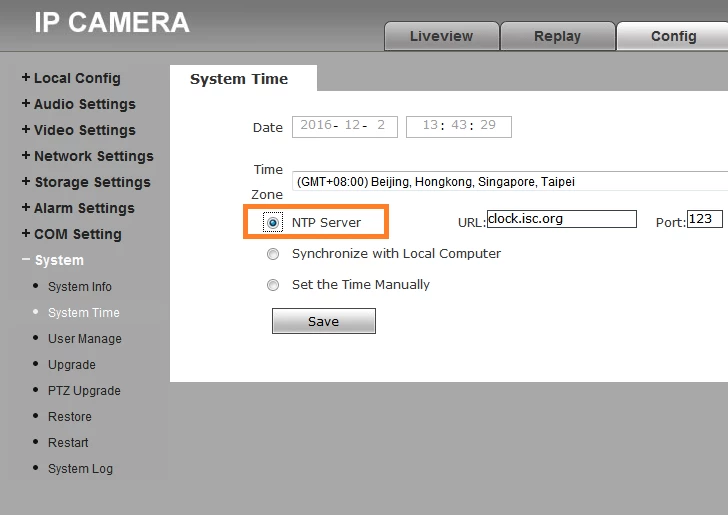
Picture 3:MVTEAM NVR NTP Server Setup
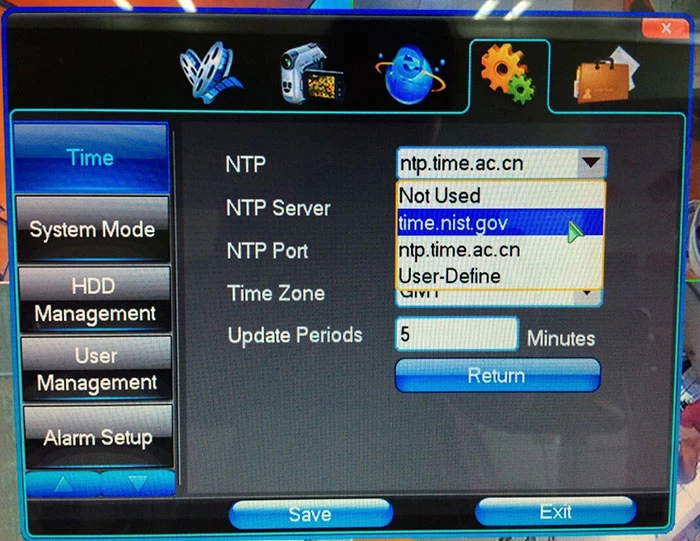
2-If it's a LAN application (IPC can not access the Internet), in order to ensure time synchronization,you need configure NTP server within the network firslty, then input NTP server address to configuration interface of each IPC or NVR .Or you can also periodically connect the NTP server to the Internet, synchronize the local clock source with an external authorized clock source.
3-For the fault " In one system,part of the IP cameras show different display time,max time difference reach 10-20secs.",it's mainly caused by network switching delay.The network transmission data delay exists on each IPC and NVR, and the delay time is not same, generally within 0.5secs can be accepted by users.
Fault 3: The time difference reach a dozen hours between display time and standard time. In one system,part of the IP cameras show different display time,the time difference is more than 10secs,some even more than 10hours.This problem is more complex,Following are the main reasons:
1-Use different time zones:if there are different models IP cameras and NVRs in one network,and those deivce adopt different time zones,some use the GMT (Greenwich Mean Time), and some use UTC (Coordinated Universal Time), and some may use the DST (Daylight Saving Time). In different devices to retrieve different time format, can not accurately identify or converted out, resulting in a difference of more than a dozen hours during different devices.In this case, need set all devices use the same time zone to solve the problem.
Picture 4:MVTEAM IPC Time Zone Setup
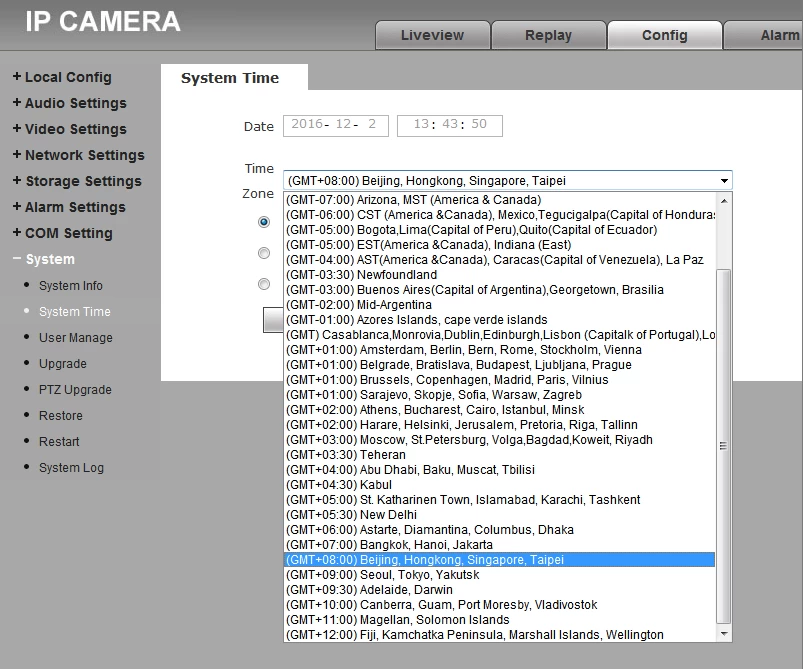
2-The compatibility issues:Different brand IP cameras ,some are on based on Linux, and some based on AIX, Solaris, Windows platform etc.Those different brand and platform IP cameras are with compatibility issues or inconformity time zone formats.If use them in one network may be resulting in a large time error.
Above are the mainly reasons and some solutions for IP system time display faults,hope it is useful on help you solve the time display faults.
Hot Articles:


















