How to backup video record from DVR by mobile HDD?
May Zhou
www.mvteamcctv.com
2016-02-22 14:02:57
When try to get backup video record from DVR by mobile HDD, but it doesn’t work,why ?
Here we will teach you that how to backup video by mobile HDD.
1-Please kindly know that you need to format the HDD in FAT at first .
(Note:please format HDD by format tool/software,it is not that format by right click mouse on computer).
2-After formatting HDD, we start to backup ,the operation steps as below:
1)Please click the icon in the picture as below:
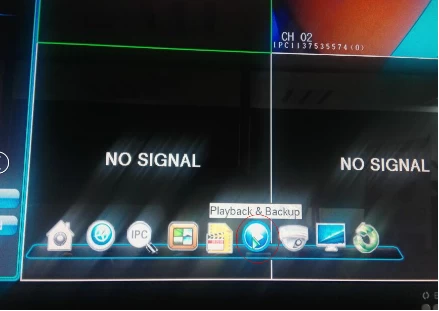
Here we will teach you that how to backup video by mobile HDD.
1-Please kindly know that you need to format the HDD in FAT at first .
(Note:please format HDD by format tool/software,it is not that format by right click mouse on computer).
2-After formatting HDD, we start to backup ,the operation steps as below:
1)Please click the icon in the picture as below:
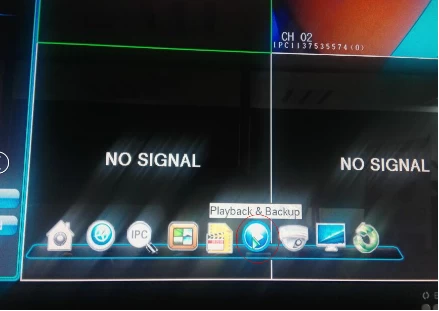
2) Then select the playback time as below:
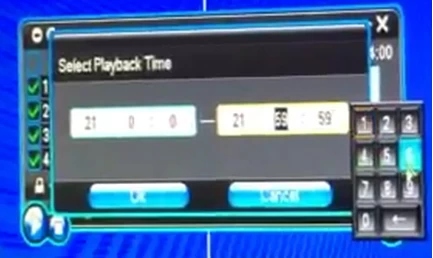
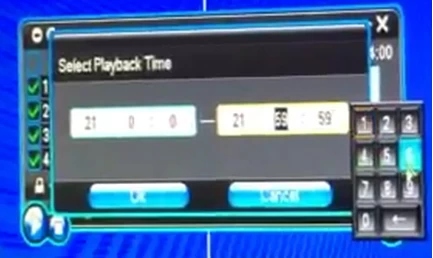
3)Pls know the backup memory must be less than HDD’s memory
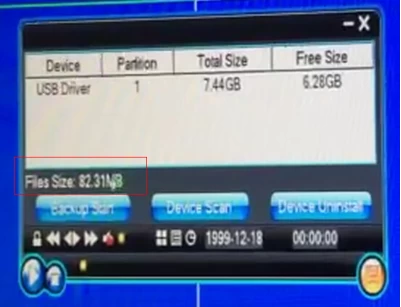
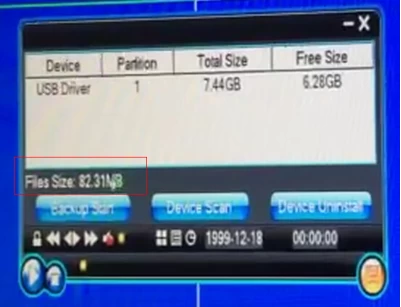
4) please click “Backup Start”, then it will start backup.
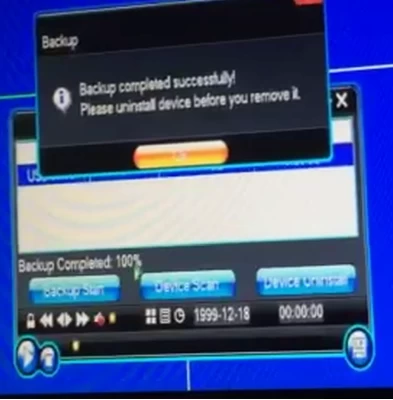
Then backup is completed.
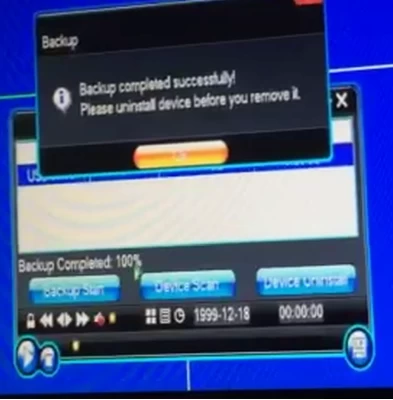
Then backup is completed.
You may interest:


















