How to record with Qmeye on computer and mobile phone?
Kelly Liang
www.mvteamcctv.com
2016-05-10 14:48:08
Some people don’t know how to record on Qmeye, actually it’s easy.
Just click the icon for record is ok.
1- Following is reord for the PC Qmeye and phone Qmeye:
* PC Qmeye:
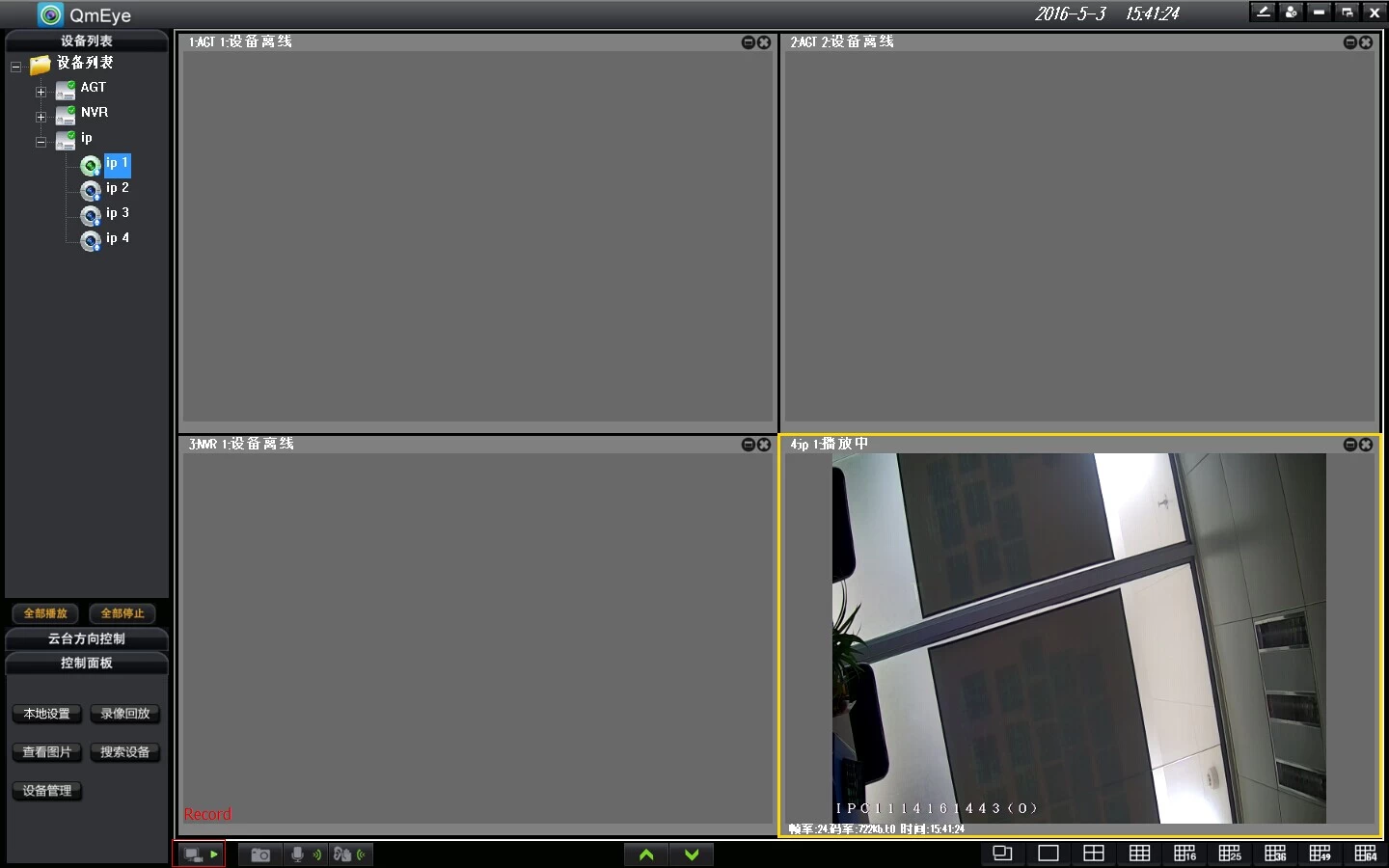
*Phone Qmeye:

Thus the record file will be saved in your PC or phone, this is named local record.
2- Then where it saved? How you can find it?
*PC Qmeye record saved path:
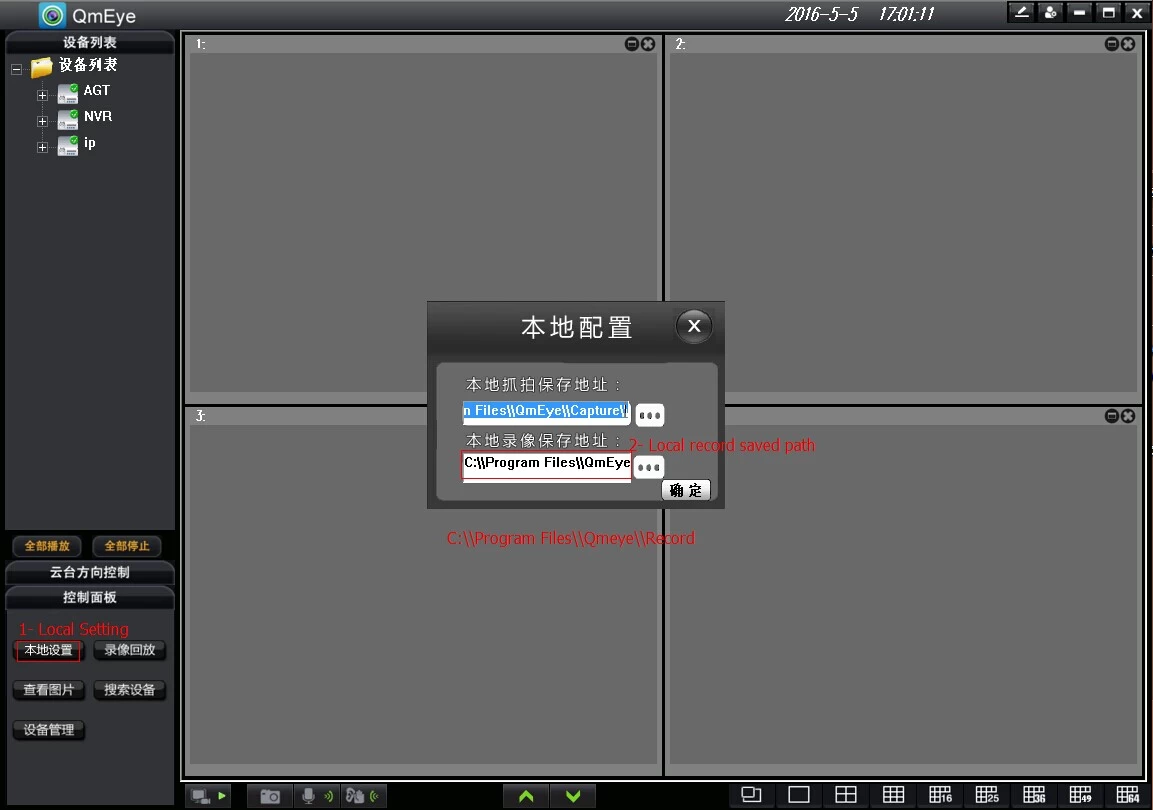
Just click the icon for record is ok.
1- Following is reord for the PC Qmeye and phone Qmeye:
* PC Qmeye:
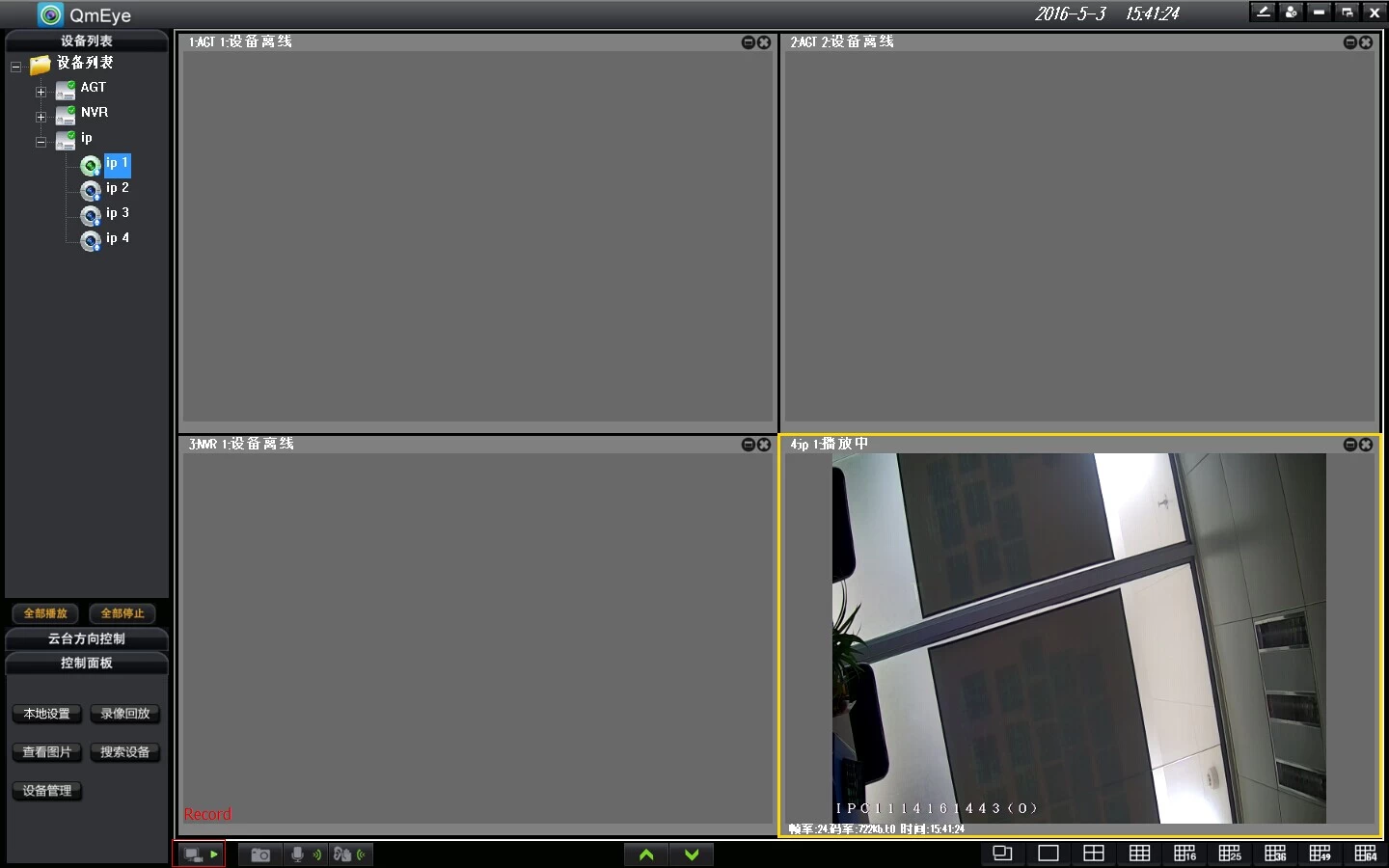
*Phone Qmeye:

Thus the record file will be saved in your PC or phone, this is named local record.
2- Then where it saved? How you can find it?
*PC Qmeye record saved path:
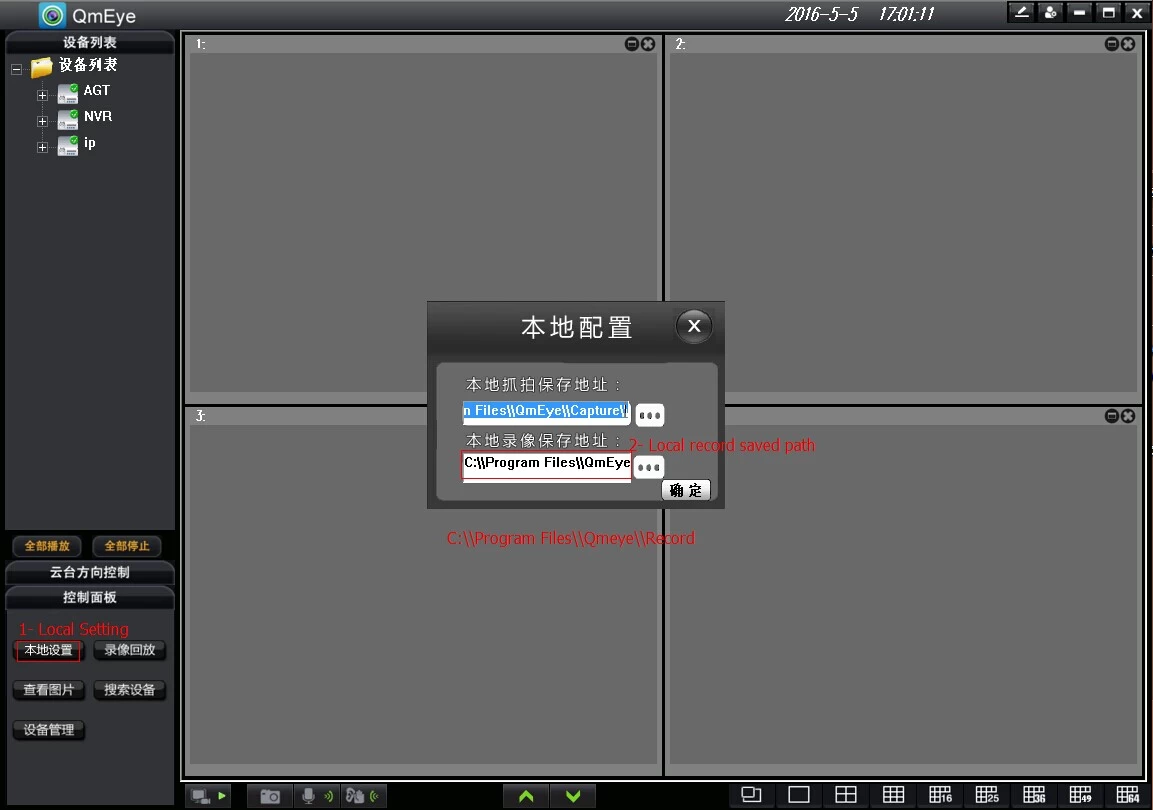
*Phone Qmeye record file saved path:
File management\\Local\\Qmeye\\Video
3- After record, then how to playback?
You can according to the path to find the record file and open it.
You can also playback on Qmeye.
* Playback on PC Qmeye:

*Playback on phone Qmye:
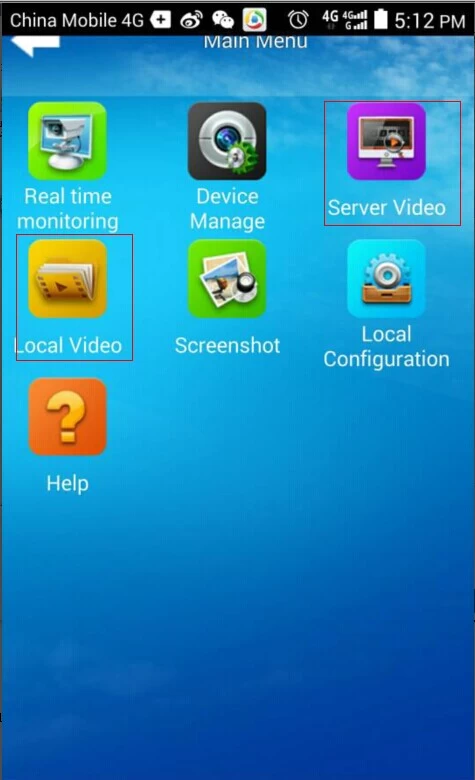
Related Articles:
File management\\Local\\Qmeye\\Video
3- After record, then how to playback?
You can according to the path to find the record file and open it.
You can also playback on Qmeye.
* Playback on PC Qmeye:

*Playback on phone Qmye:
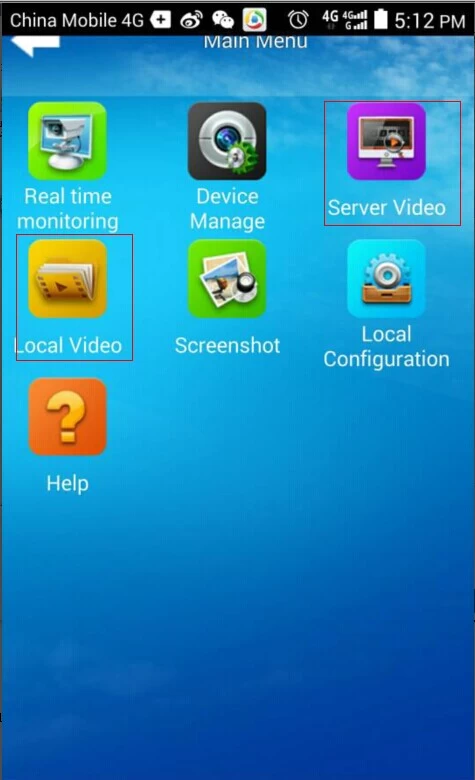
Related Articles:


















