How to Setup Audio for MVTEAM 5-in-1 Hybrid DVR?
Grace
www.mvteamcctv.com
2017-09-25 10:40:22
MVTEAM 5-in-1 hybrid DVRs support audio, after connect audio pickup device to the DVR audio-in, also need do two-step settings on dvr menu. Then, you can hear the audio and dvr will record video&audio at the same time. The settings as below:
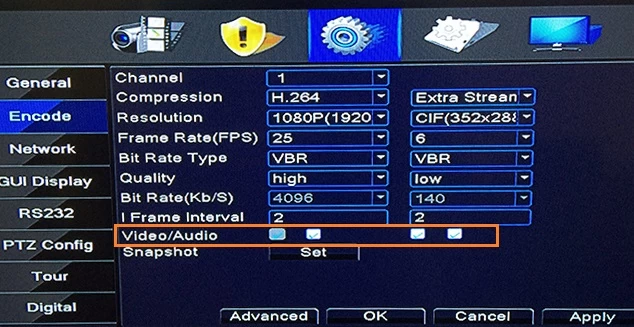
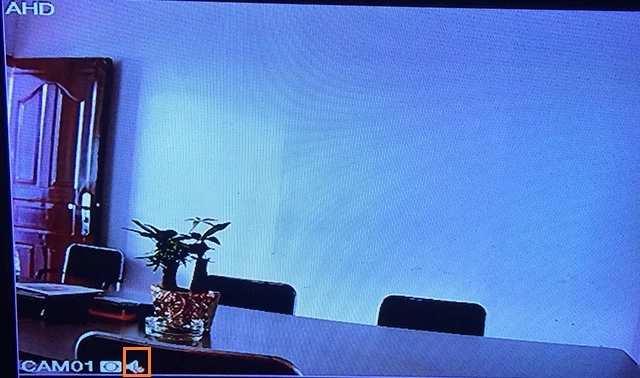

Step 1: Enter dvr menu--> System--> Encode--> Choose the Channel which you connect audio pickup device--> Enable the Audio as below:
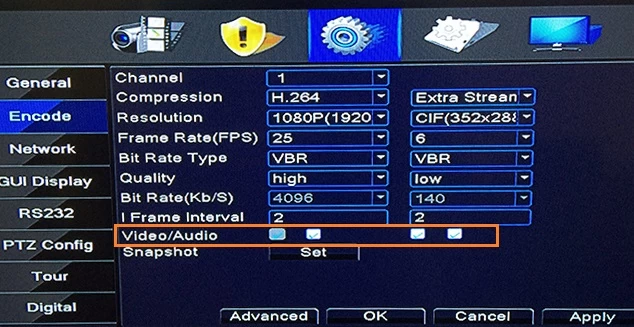
Step 2: Open the voice for the channel which you connect audio pickup device.
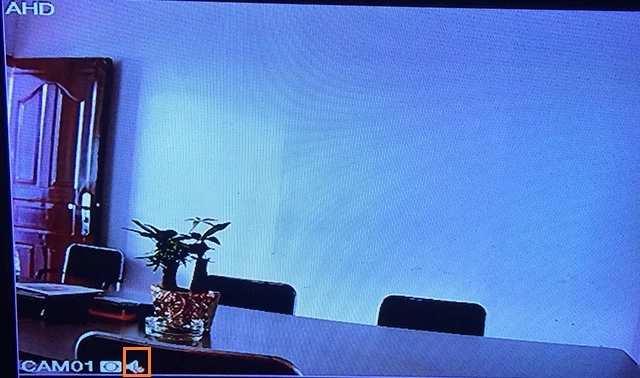

If you want to hear the voice, also need connect louder speaker to DVR audio-output. If the dvr is connected to monitor which has louder speaker, then, don't need connect another louder speaker to dvr audio-ouput, you can hear the voice from monitor.
Related Articles:


















