How to Connect the Smart Bluetooth Door Lock to WiFi?
Grace
www.mvteamcctv.com
2019-04-11 14:40:19
MVTEAM smart Bluetooth door locks come with free APP TTLock. User can unlock the door via TTLock when enable Bluetooth on his/her phone. Also can send passcode via sms and share ekey with others. As functions show in below video.
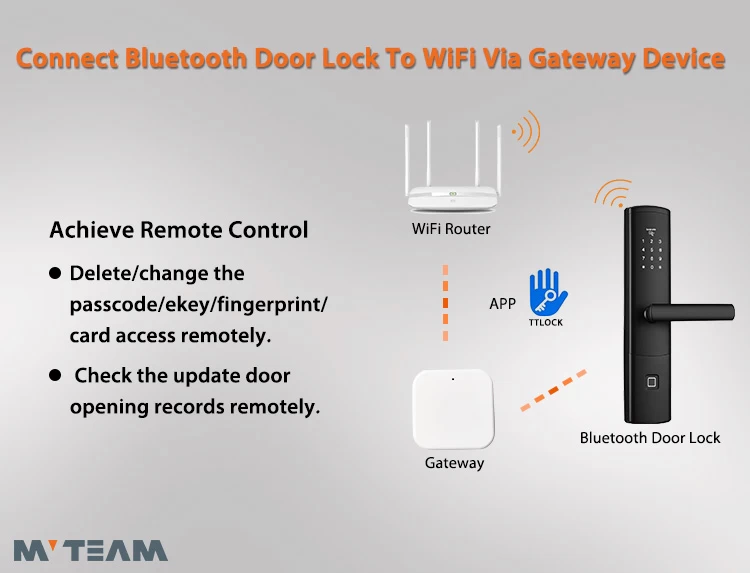


But thru Bluetooth connection, users can not delete/change the “keys” remotely. How to achieve control the smart lock anywhere anytime? The solution is adding a gateway device and configure it via TTLock APP. Then, the smart door lock will be connected to WiFi. Users can delete/change the passcode/ekey/fingerprint/card access remotely. Also could receive the door opening records instantly from TTLock APP.
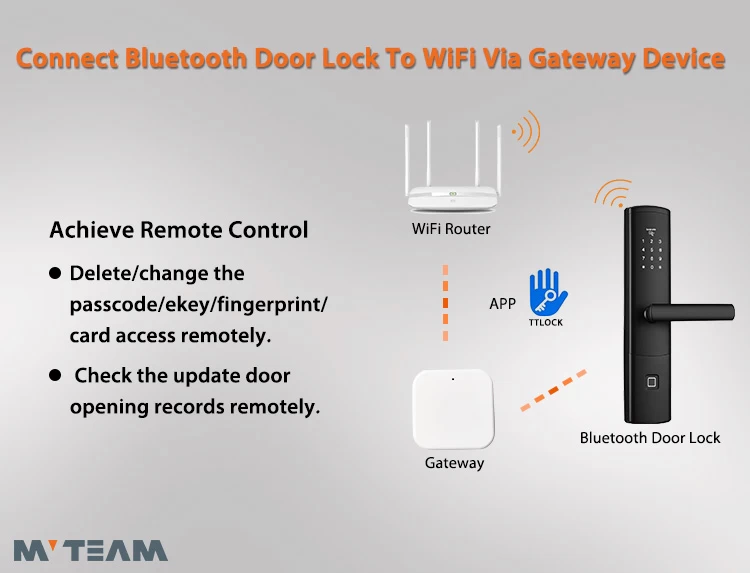
Please note:
1) The distance from gateway device to smart door lock should be within 8m (26ft).
2) The WiFi request is similar to smartphone, pls make sure your WiFi signal is strong enough to make the gateway work.
3) The gateway device is only fit for MVTEAM APP smart door locks, and the cost is not included in the smart lock price. If you need it, pls tell us when purchasing smart locks. We will add it into your order.


Email: sales@mvteamcctv.com
Mob. / Whatsapp / Wechat: 0086 136 3287 6665


















